最近在研究自动化构建和部署 ,突然有个主意,能不能把代码提交之后自动同步到ftp
选型
开始选型的时候找到了lftp和git-ftp两种方案,比较后发现lftp在比较文件差异的时候会遍历文件比较差异(文件大小、时间等),再进行上传,在文件比较多或结构复杂的时候会比较慢,而git-ftp则会在远程ftp读取最近同步的commit id(如果不存在记录则全部同步)和当前版本的commit id进行比较差异,对差异部分进行同步,同步完成后记录当前提交的id。对比下来,后者会更加有效率,本次采用后者。
git-ftp原理
title=>asdasd
st=>start: 准备同步
e=>end: 开始同步
op=>operation: 比较commit id间的差异,确定同步文件
op1=>operation: 同步全部文件
cond=>condition: 询问ftp存在commit|request
st->cond->op1->e
cond(yes,right)->op
cond(no)->op1搭建
本次部署使用宝塔面板(安装好ftp、nginx)方便展示效果,通过GITHUB&GitHub Actions部署
Title: 大致流程
本地->github: 推送
Note right of github: 触发github actions
github->ftp: 同步宝塔环境
- 安装宝塔面板
- 使用面板安装环境
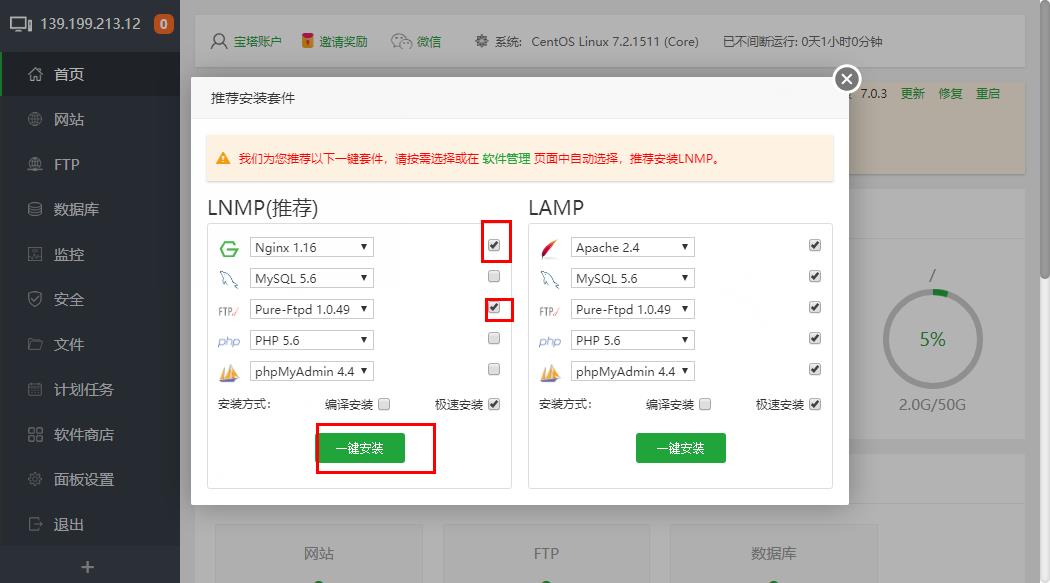
- 创建网站&ftp

- 打开网站,确认网站可访问
github
- 创建github仓库
创建actions
- 切换到actions选项卡创建workflow
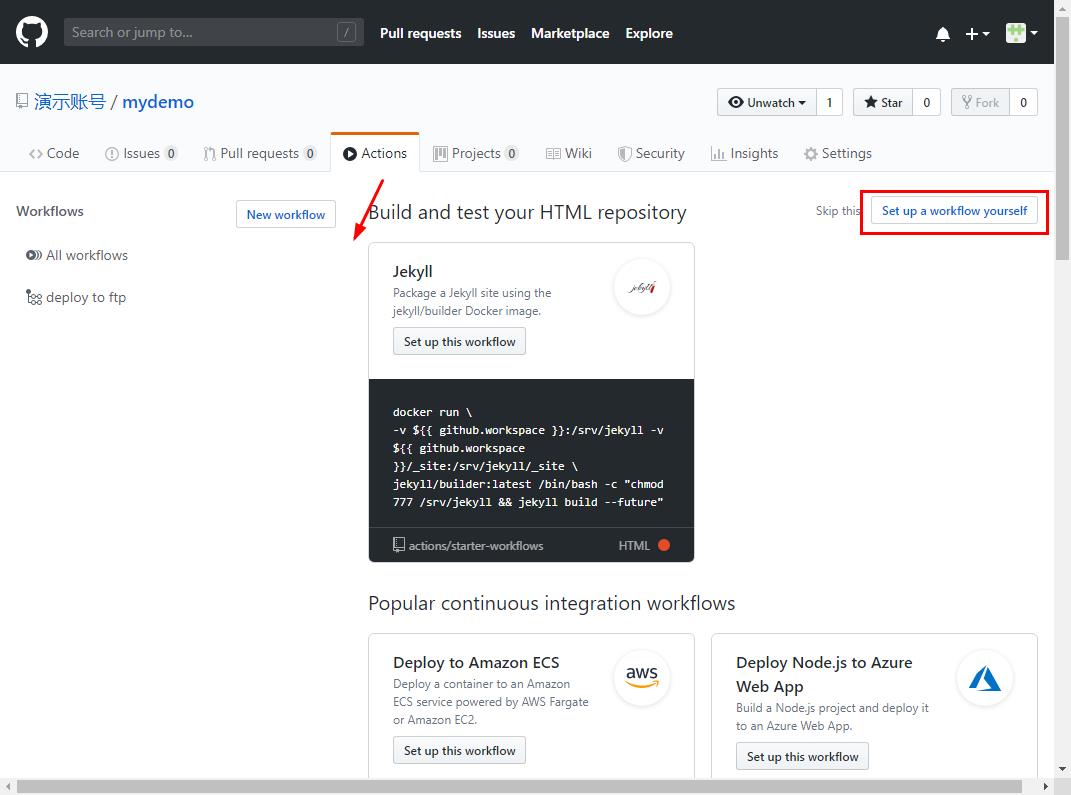
编辑框替换为下面的代码后提交
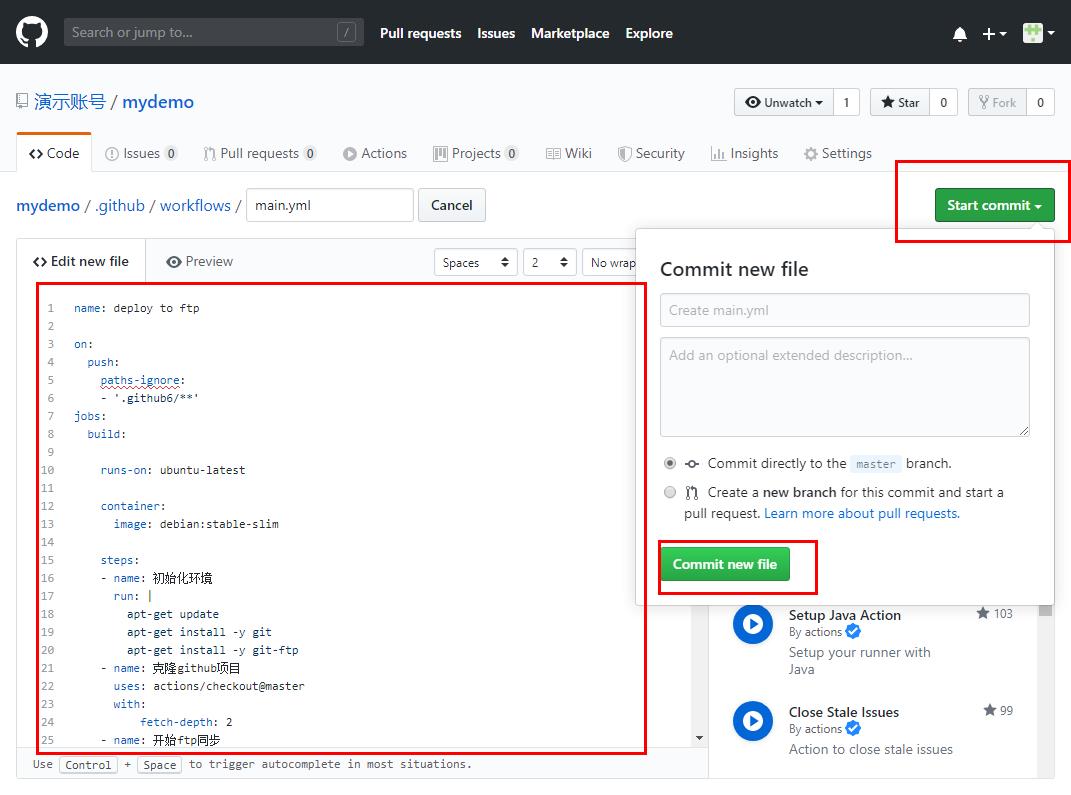
name: deploy to ftp on: push: paths-ignore: - '.github/**' jobs: build: runs-on: ubuntu-latest container: image: debian:stable-slim steps: - name: 初始化环境 run: | apt-get update apt-get install -y git apt-get install -y git-ftp - name: 克隆github项目 uses: actions/checkout@master with: fetch-depth: 2 - name: 开始ftp同步 run: | #替换你的ip或域名 git config git-ftp.url "ftp://139.199.213.12/" #替换你的ftp账户 git config git-ftp.user "ftp_139_199_213_12" #替换你的ftp密码 git config git-ftp.password "RneX8bMZ5ZT6ZAFk" #--disable-epsv可选,因为我的服务器不支持epsv git ftp push --auto-init -vv --disable-epsv
- 切换到actions选项卡创建workflow
- 在主分支上创建
index.html文件写入hello world并提交,在actions选项里面查看状态,等完成后刷新你的网站,会看到内容已经替换hello world
写在最后
如果你的项目是公开项目,请将ftp地址、账户名、密码用github secret代替
example
git config git-ftp.password ${{ secrets.FTP_PASSWORD }}git-ftp支持更多参数,更多用法可参考